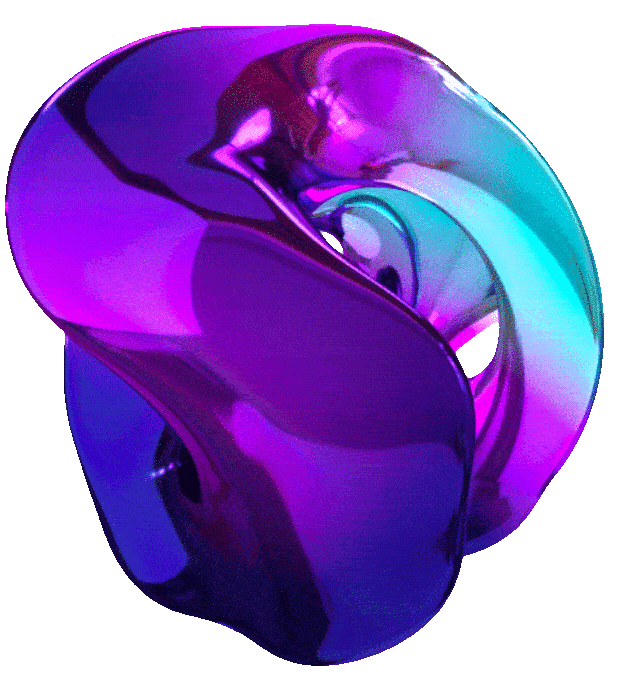How to use Filezilla Server to Copy file



-
Open Filezilla Server >
Create Filezilla FTP ServerIP: 127.0.0.1 Port: 14148 Password: - - Create user on Filezilla Server
- Server > Configure > Right Management > Users
- Available Users > New :
miftah - General > Credentials :
Do not require password to login - Mount Point
- Virtual:
/ - Native:
C:\Users\ZZ00TH749\Desktop\Test IBM - Access Mode: Read+Write
- Virtual:
- Apply & OK
- Test connectivity on the Windows
- Open CMD and check
ipconfig> IPv4:192.168.28.246 - Open new Windows > type:
ftp://192.168.28.246- User:
miftah - Password: blank
- User:
- Open CMD and check
- Login to Linux or Cisco
-
Linux
$ ftp 192.168.28.246 > bin > dir > get Capture1.img > exit $ ls Capture1.img -
Cisco IOS
copy ftp://miftah:<pass>@192.168.28.246/Capture1.img bootflash:Capture1.img -
AIX
$ ftp 192.168.28.246 > bin > dir > get Capture1.img > exit $ ls Capture1.img
-