Learning basic AS400 - project relocation danamon
Before we going to shutdown the server, we need to capture all of the existing server status and device status. Below is the simulation how to capture and make documentation before relocation.
1. AS400
Change password AS400
Note: to show command that will be executed press F14 or Shift + F2
CHGUSRPRF USRPRF(CECUSER) PASSWORD(CECUSER)
CHGUSRPRF USRPRF(QSECOFR) PASSWORD(QSECOFR)
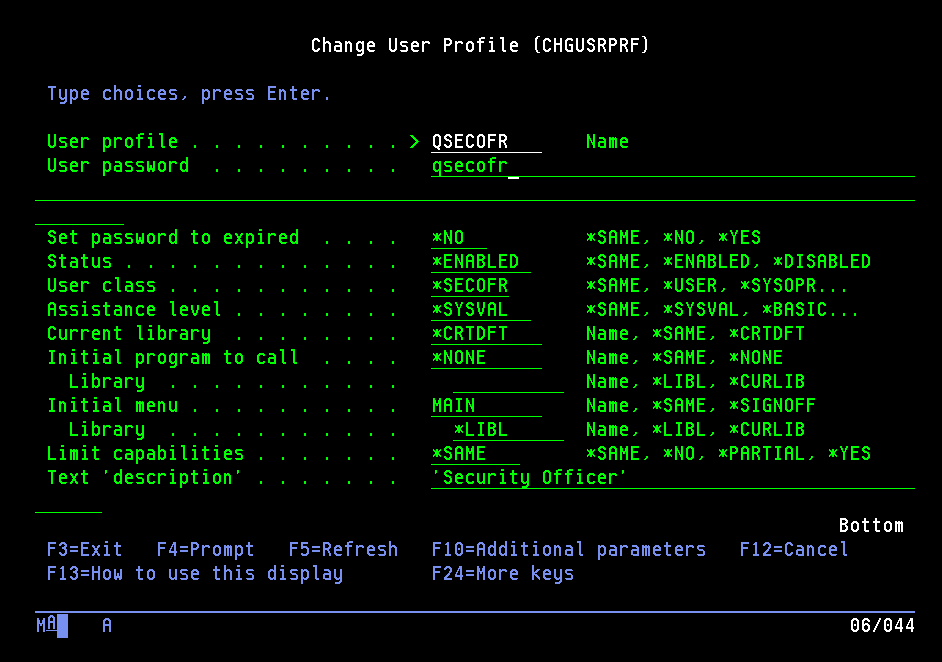
Collect System Status
WRKSYSSTS
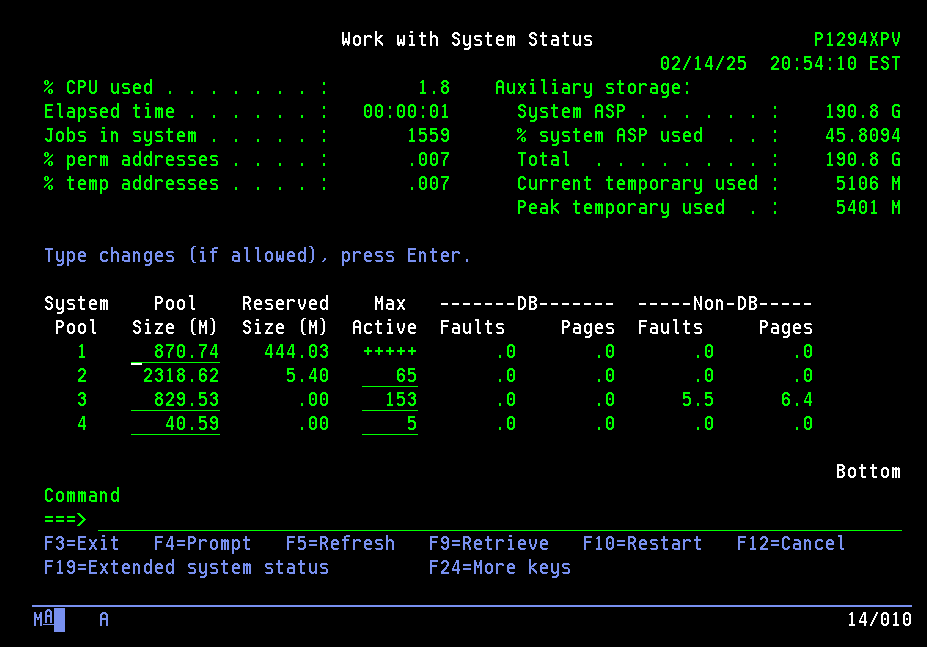
Collect System Values
WRKSYSVAL OUTPUT(*PRINT)
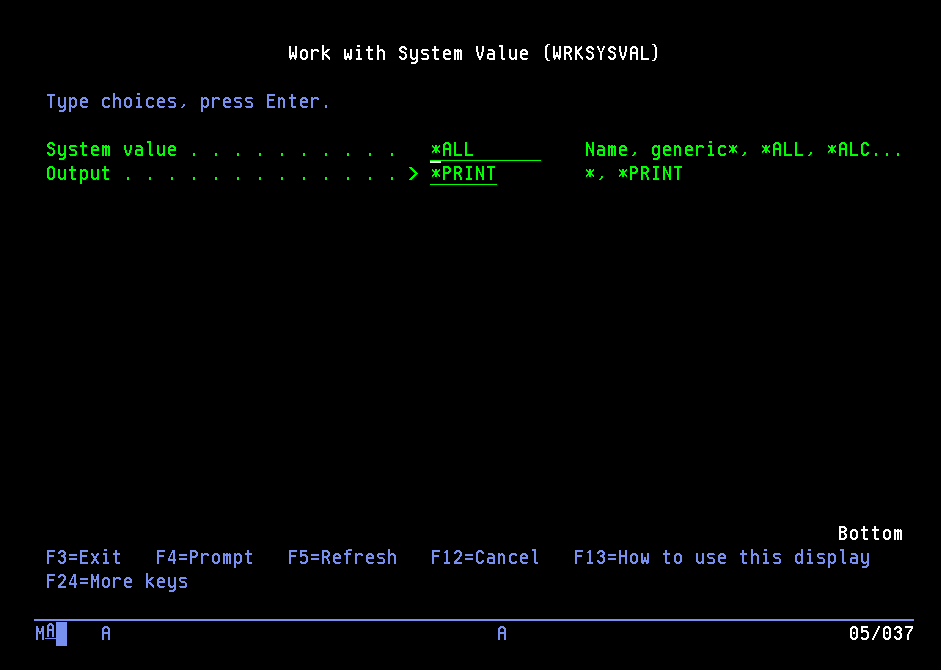
Collect PTF & PTF Group
WRKPTFGRP > F6=Print
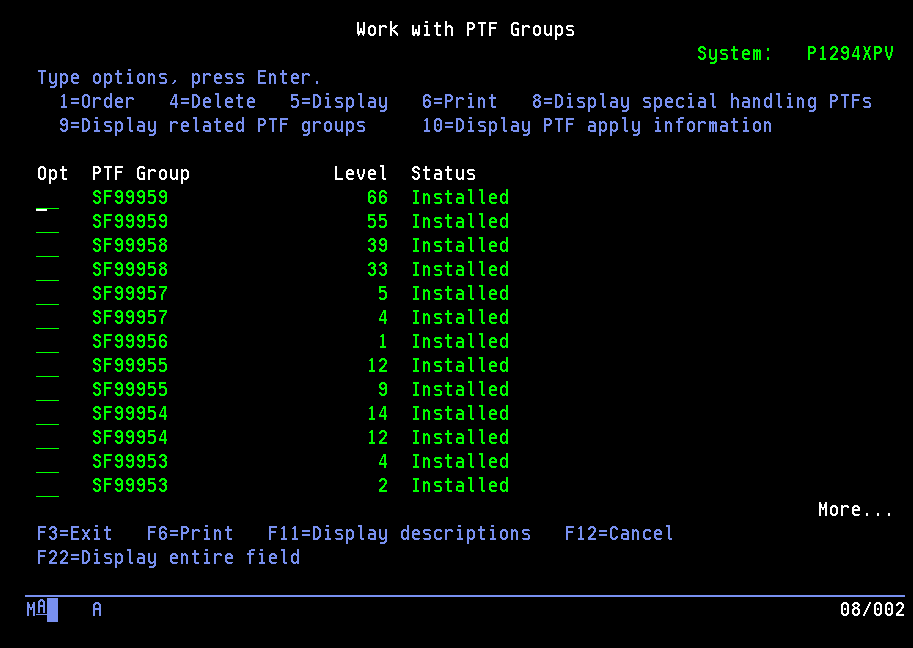
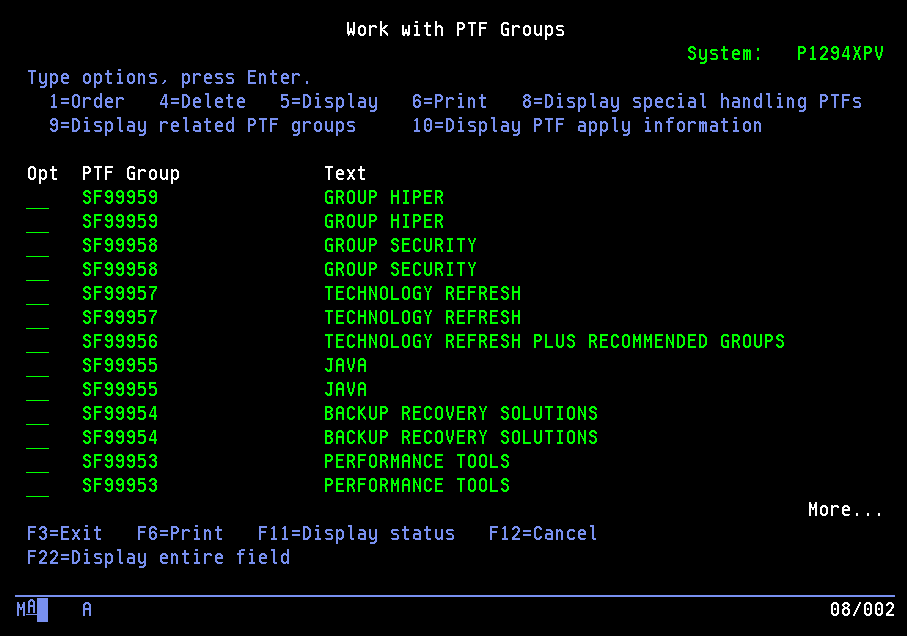
DSPPTF OUTPUT(*PRINT)
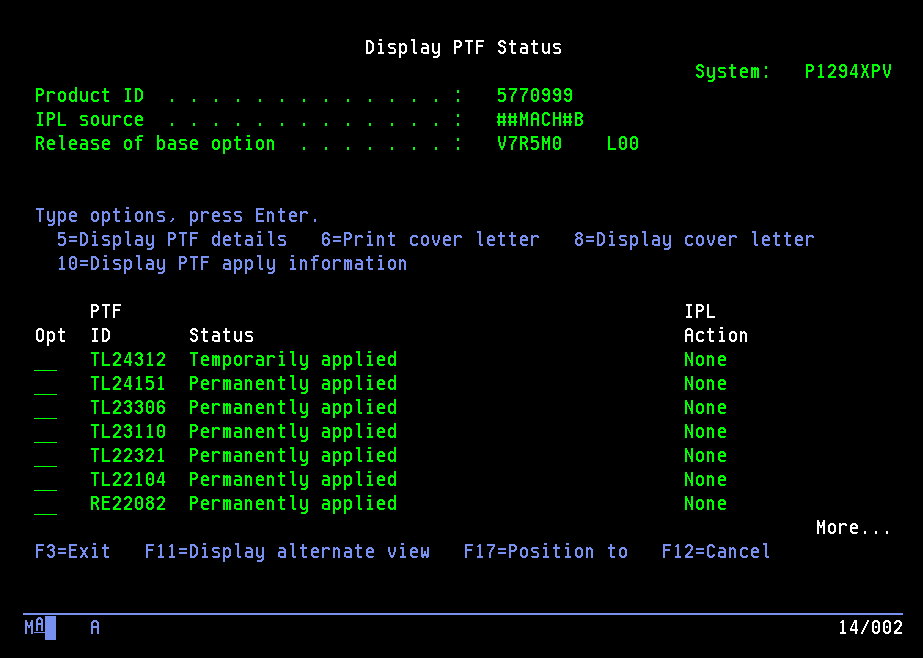
Collect all Hardware resource for Storage & Communication
WRKHDWRSC *STG > F6
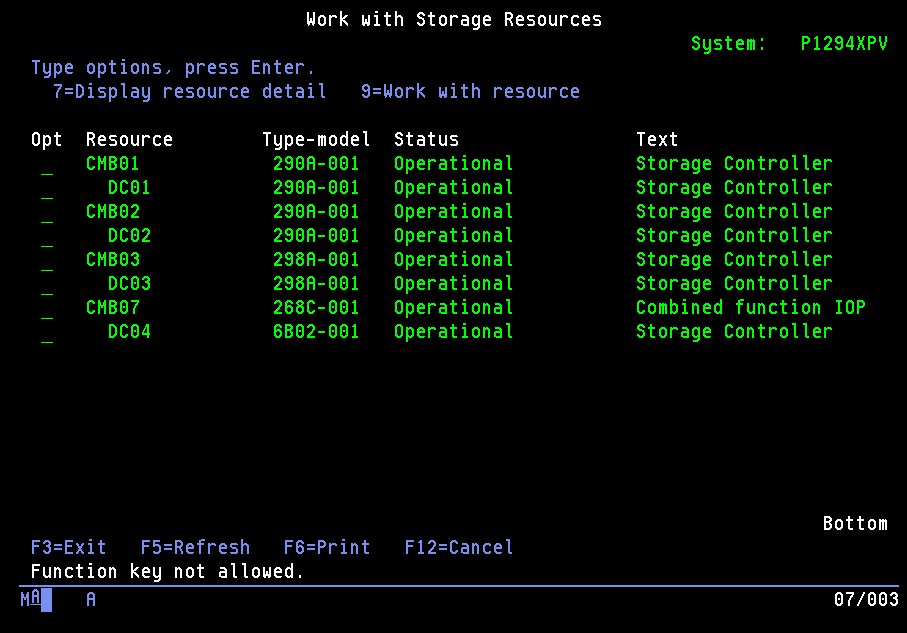
WRKHDWRSC *CMN > F6
WRKSYSSTS OUTPUT(*PRINT)
STRSST > 1 > 7 > F6
CFGTCP > 2 > F6
CFGTCP > 10 > F6
- Collect
sysplanHMCWRKSBS OUTPUT(*PRINT) WRKDSKSTS OUTPUT(*PRINT)
Command to shutdown MIMIX
- END DATA GROUP
ENDDG DGNAME(data-group-name) OPTION(*IMMED) ENDDG DGFN(*ALL) OPTION(*IMMED) - END MANAGER
ENDMMGR OPTION(*IMMED)
Command to shutdown AS400
- END SUBSYSTEMS
ENDSBS SBS(*ALL) OPTION(*IMMED) WRKSBS - POWERDOWN SYSTEM
PWRDWNSYS OPTION(*CNTRLD) DELAY(1)
2. FS5000
Shutdown FS5000
- Check
Host> make sure all hosts aredown/offline - Go to
System-Hardware Overview>Power Off Systems - The Web GUI will automatically logout then the IP Web GUI can’t be reach
3. SAN Switch Brocade
Collect log SANSwitch
Open putty and run below commands
switchshow
zoneshow
supportshow
Shutdown sanswitch
switchshow # make sure all the WWPN status is down
sysshutdown